Hi Dear Surfer.Good Evening.how are you?I am also Fine.Today i share a Little Tricks for YouTube Video Embed for any Platform.Like Blogger,WordPress,Facebook and many more...If your have any blog/website or you are only a User of any Social platform.Many Time we are want sharing in YouTube Video Link.But We Don,t know How to do It?Don,t worry just Flow This Instruction Below and see any YouTube video Live in your blog/website or your any Social platform.
I believed This Article really help you for YouTube video Embedding.I will Start Now Describe About How To Embedding YouTube Video In Any Platform.
YouTube Video Embedding System Step by Step:-
1. Go To YouTube.com
2. Now Go your YouTube Video
3. Click Share Flow This Picture Under below
4. Click Embed Flow Picture Below
6. And Select your more option like Show video Suggest when your Selected video Is Finished (optional),Enable Privacy Mood(optional),Use Old Embed Code(optional).Please Flow Images Bleow.
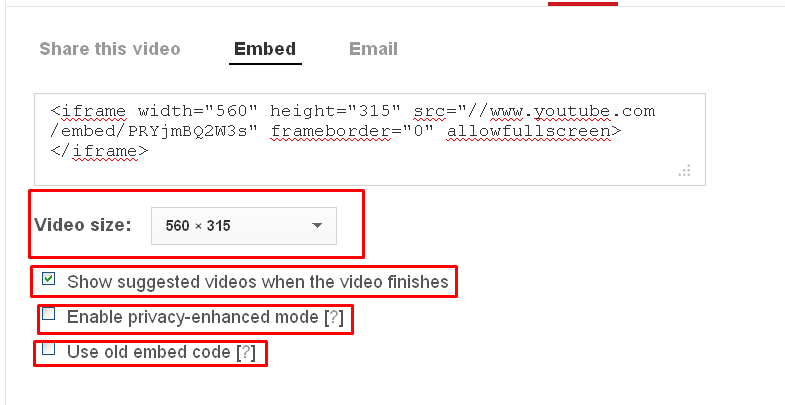
7. Copy Your Embed Code.Flow Images Below.
8. Now Go to your website Or Blog Admin Area(it,s Any Type)
9. Go Add New Post area and Select HTML Mood
10. Pest Your Your You tube Video Embedding Code.
11. Now Ready For Publish Your New Post please Click publish/Submit button.
12. Now Preview your Blog/website Post !
If you Not Understanding Or face any problem this process.any Question Please Comment Us.we are ready to help you.
If you Enjoy This Article About How To Embedding YouTube Video In Any Platform,Please Share It Your Friend Circle or Your Social Profile.Thank You For Your Support.




No comments:
Post a Comment